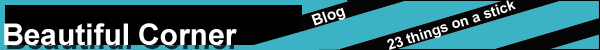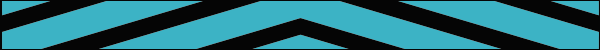Thing 9 is about collaborating with others in creating documents, presentations, spreadsheets online so everyone in the project group can have access and edit the project via the web:
I like the idea of using Google Docs or Zoho for working on a project that requires input from other committee or dept. members. I guess the hard part would be to get everyone on board, but after that it looks pretty easy. I wonder how disagreements on substance and style are settled on.
Friday, February 29, 2008
Wednesday, February 27, 2008
Middle School Lit. Blogs
I ran across an interesting blog while searching for books on Amazon: Becky's Books.
I've been trying to find a good blog with book reviews about middle school level books but not with much success, so I posted a request for some ideas from Becky at Becky's Books. She responded immediately with a list to start with. The blogs she recommended are listed on the side.
Thanks Becky.
I've been trying to find a good blog with book reviews about middle school level books but not with much success, so I posted a request for some ideas from Becky at Becky's Books. She responded immediately with a list to start with. The blogs she recommended are listed on the side.
Thanks Becky.
Friday, February 22, 2008
Thing 8 : Share Your Creations
Overload! There's too much to explore again. I sense work avoidance creeping in. At some point I'll just have to pick something to try out. Does anyone else keep running into more Web 2.0 stuff now that we've been doing 23TOAS? Here's one example of late:
The Feb. 2008 issue of School Library Journal has the article: "Widgets to the Rescue," that may be of interest to some. Also in the issue is an article on "machinima" (machine cinema - filmaking by using video games that have in-game recording options enabling filmmakers to capture footage.) Click on a sample project done by students called, "A Child's War." "Imagine the ways young people as well as libraries could promote programs, create stories, and teach engaging skills with this medium (Tsai & Czarnecki)." At some point I would like to look into this a little more and visit the TSL (Teen Second Life) site as a way to make a machinima.
Well, I got to Picturetrail.com Picturetrail seemed pretty easy and I like that it would automatically update any changes I made from the site directly to my blog. This, among the many options out there, seems to offer a good way to publicize library events and programming. I looked at site called RockYou but haven't taken the time to try it out yet. There are way more options to share photos over the Internet than I expected. I kind of stared blankly at Zoho Show and couldn't quite engage myself to try it out yet, but it seems like a good alternative to using PowerPoint. It has the convenience of being able to access a presentation via the web, anytime from anywhere. I would like to check out 50 ways to tell a story at a later time. Has anyone tried Google Presentations found at docs.google.com?
Photos of daughter - GRACIE'S LEMONADE STAND - this past fall:
The Feb. 2008 issue of School Library Journal has the article: "Widgets to the Rescue," that may be of interest to some. Also in the issue is an article on "machinima" (machine cinema - filmaking by using video games that have in-game recording options enabling filmmakers to capture footage.) Click on a sample project done by students called, "A Child's War." "Imagine the ways young people as well as libraries could promote programs, create stories, and teach engaging skills with this medium (Tsai & Czarnecki)." At some point I would like to look into this a little more and visit the TSL (Teen Second Life) site as a way to make a machinima.
Well, I got to Picturetrail.com Picturetrail seemed pretty easy and I like that it would automatically update any changes I made from the site directly to my blog. This, among the many options out there, seems to offer a good way to publicize library events and programming. I looked at site called RockYou but haven't taken the time to try it out yet. There are way more options to share photos over the Internet than I expected. I kind of stared blankly at Zoho Show and couldn't quite engage myself to try it out yet, but it seems like a good alternative to using PowerPoint. It has the convenience of being able to access a presentation via the web, anytime from anywhere. I would like to check out 50 ways to tell a story at a later time. Has anyone tried Google Presentations found at docs.google.com?
Photos of daughter - GRACIE'S LEMONADE STAND - this past fall:
Tuesday, February 19, 2008
You Need to Know 2.0
Our staff is watching a video this week called: You Need to Know 2.0. It is posted on YouTube. I think the video ties in well with what 23 Things On a Stick is trying to emphasize. I encourage my fellow 23TOASers to take a look. Just click on the link above.
Wednesday, February 13, 2008
Thing 7 : Web 2.0 Tools
I've noticed a trend in the last 2-3 years in our school library. The number of face-to-face interactions with students and staff has declined. We have the same number of classes coming in, but we have fewer students coming to the library during down times. The fact is, students don't have much down time anymore. Testing days have increased. Teachers are pressed to accomplish the same work with fewer actual teaching days. Students are not given passes to the library to check out books as frequently. Down times have been eliminated, for better or for worse. So, how can we improve access for our students?
Can we replace this decrease in face-to-face interaction with virtual interaction? Is this where Web 2.0 Tools come to save the day? I think there is potential in them, but I'm conflicted. Is IM appropriate in a school environment? Staff email me frequently with questions and requests, but students can't. I can see the value of a Web 2.0 tool if a student stranded on the other side of our building can still have access to our library staff even if it is via the web.
Can we replace this decrease in face-to-face interaction with virtual interaction? Is this where Web 2.0 Tools come to save the day? I think there is potential in them, but I'm conflicted. Is IM appropriate in a school environment? Staff email me frequently with questions and requests, but students can't. I can see the value of a Web 2.0 tool if a student stranded on the other side of our building can still have access to our library staff even if it is via the web.
Monday, February 11, 2008
Thing 6 : Online Image Generators
 I went to a site recommended by impromptu: Generatorblog . I chose the Bar-B-Q Sign generator.
I went to a site recommended by impromptu: Generatorblog . I chose the Bar-B-Q Sign generator. There seem to be numerous image generators to choose from to make blogs or websites more visually interesting, but I think I'd rather move on to the next stick.
Friday, February 8, 2008
Blogs from the Dead?

NBC Nightly News (Friday, Feb. 8) ended with a story of a blog being published from the transcripts of letters written by William Henry Bonser Lamin, a soldier in the first World War. To quote the blog: "The letters will be posted exactly 90 years after they were written. To find out Harry's fate, follow the blog!" Visit the blog at: http://wwar1.blogspot.com/.
This seems to me a pretty interesting use of blogs. It makes me think that blogs could be used by teachers for creative journaling projects. For example: students could construct fictitious characters yet have the story set in a specific time period in history. Characters created by classmates could interact with each other from the viewpoint of their character.
Thursday, February 7, 2008
Thing 5 : More Fun with Flickr
 I went to BigHugeLabs and played around with the trading card mashup. This might be a fun way to promote different authors to kids. I'm not sure if I would use this over creating my own layout in Photoshop, but I liked the idea.
I went to BigHugeLabs and played around with the trading card mashup. This might be a fun way to promote different authors to kids. I'm not sure if I would use this over creating my own layout in Photoshop, but I liked the idea.
Tuesday, February 5, 2008
Thing 4 : Using Flickr
This has been the most difficult task for me so far and I have experienced some frustrations. I have been trying to keep a consistent name/password, but I've signed up for so many things now (Blogger, Google Reader, Flickr, Picnik) I'm getting goofed up. I had a little trouble posting a picture from flickr directly into my blog. I needed to go back to the flickr help page a few times: www.flickr.com/help/blogging/. Navigating through Flickr wasn't that intuitive to me for some reason. I'll keep at it. I stumbled on to the "badge" feature from Flickr at the help page. If you look to the right you'll see a rectangle with pictures from my Flickr account.
The appearance of my blog is getting a little busy. Hopefully I can figure out a way to organize it better. I find it useful to put links that relate to each task on the side, but now this list is getting cumbersome.
I tried to copy the idea of the Clemens and Alcuin libraries of putting a picture of some popular books and using the add-a-note feature in Flickr. The picture is posted above. Just click on it and it should take you to the photo in my Flickr account. Put your mouse over the book cover and the note should appear. I added a link to this on our media center site.
I tried out Picnik. You can connect to your pictures in Flickr and then edit them with Picnik. You then save the edited picture back into your Flickr account.
Side note: I put an RSS feed from a site recommended by a friend called slickdeals.net. Coupons and discounts on various items show up on this site. There was a coupon for TGI Fridays today. Look for this feed on the right side of the screen. Thanks, Al.
The appearance of my blog is getting a little busy. Hopefully I can figure out a way to organize it better. I find it useful to put links that relate to each task on the side, but now this list is getting cumbersome.
I tried to copy the idea of the Clemens and Alcuin libraries of putting a picture of some popular books and using the add-a-note feature in Flickr. The picture is posted above. Just click on it and it should take you to the photo in my Flickr account. Put your mouse over the book cover and the note should appear. I added a link to this on our media center site.
I tried out Picnik. You can connect to your pictures in Flickr and then edit them with Picnik. You then save the edited picture back into your Flickr account.
Side note: I put an RSS feed from a site recommended by a friend called slickdeals.net. Coupons and discounts on various items show up on this site. There was a coupon for TGI Fridays today. Look for this feed on the right side of the screen. Thanks, Al.
Saturday, February 2, 2008
Thing 3 : RSS (Really Simple Syndication)
Well our youngest got up in the middle of the night and dad can't sleep now, so I guess the bright side is I found time to work on the next task.
I'm still enthusiastic about doing the 23TOAS, but where do we find the time? I think the guy on the video (stick #2) made the 15-minutes-a-day-is-all-this-would-take sound like a snap.
I created my Google Reader Aggregator (say that fast a few times) and setting up an RSS feed to it does seem pretty simple. How does one create their own RSS feed?
The hard part for me seems to be finding RSS feeds that I'm interested in checking everyday. I put the Star Tribune feed in. I put a "word of the day" in I suppose so I could pad my list. There were a couple others that I thought looked interesting:
There was a library blog for teens that seemed worth a look. Worthington Libraries (Ohio, not MN)seem to have a good blog design: (How do you make a blog like that?)
I put a few of the CMLE blogs into my aggregator/reader. These are more meaningful to me since I guess there is a sense of community-we're all in this together type of thing. I work with teens at our school and life revolves around their friends. I can see how RSS could be a big deal to them, but does it beat IM? If I were a classroom teacher brave enough to have students create their own blogs, an RSS feed would be a good way to keep tabs on what students are discussing. Blogs and RSS would be a good way to work on writing skills. For me I'm starting to get more interested in setting up a summer book club. We have book clubs at our school and I can envision blogs/RSS as a way to keep our conversations about books going through the summer.
I'm still enthusiastic about doing the 23TOAS, but where do we find the time? I think the guy on the video (stick #2) made the 15-minutes-a-day-is-all-this-would-take sound like a snap.
I created my Google Reader Aggregator (say that fast a few times) and setting up an RSS feed to it does seem pretty simple. How does one create their own RSS feed?
The hard part for me seems to be finding RSS feeds that I'm interested in checking everyday. I put the Star Tribune feed in. I put a "word of the day" in I suppose so I could pad my list. There were a couple others that I thought looked interesting:
There was a library blog for teens that seemed worth a look. Worthington Libraries (Ohio, not MN)seem to have a good blog design: (How do you make a blog like that?)
I put a few of the CMLE blogs into my aggregator/reader. These are more meaningful to me since I guess there is a sense of community-we're all in this together type of thing. I work with teens at our school and life revolves around their friends. I can see how RSS could be a big deal to them, but does it beat IM? If I were a classroom teacher brave enough to have students create their own blogs, an RSS feed would be a good way to keep tabs on what students are discussing. Blogs and RSS would be a good way to work on writing skills. For me I'm starting to get more interested in setting up a summer book club. We have book clubs at our school and I can envision blogs/RSS as a way to keep our conversations about books going through the summer.
Subscribe to:
Posts (Atom)